We're Hiring
Prince George's County Public Schools is looking for dedicated employees who believe all children can achieve greatness. Learn about available employment opportunities to support our diverse student population.
Welcome to the ASASP II, ASASP III, and Executive support site. This site contains information for the those seeking employment in one of those accounts. Click on the topic below to learn more.
Positions under this account are board approved.
The Assistant Principal pool is open to internal candidates only from February 10, 2025 - March 10, 2025. If you have questions regarding the assistant principal pool, please email: hr.principalpipeline@pgcps.org. If you have questions about other ASASP II positions, please contact Michelle Hicks. As a note, Katrina J. Brown, is the contact for principal positions in ASASP II.
Positions under this account are board approved if they are a grade 30 or higher.
The Community School Coordinator pool is open to external and internal candidates from February 14, 2025 - March 14, 2025. If you have questions regarding positions in ASASP III, please contact: Margo Champion.
Positions under this account are board approved.
If you questions regarding positions that are classified as executive, please contact: Katrina J. Brown.
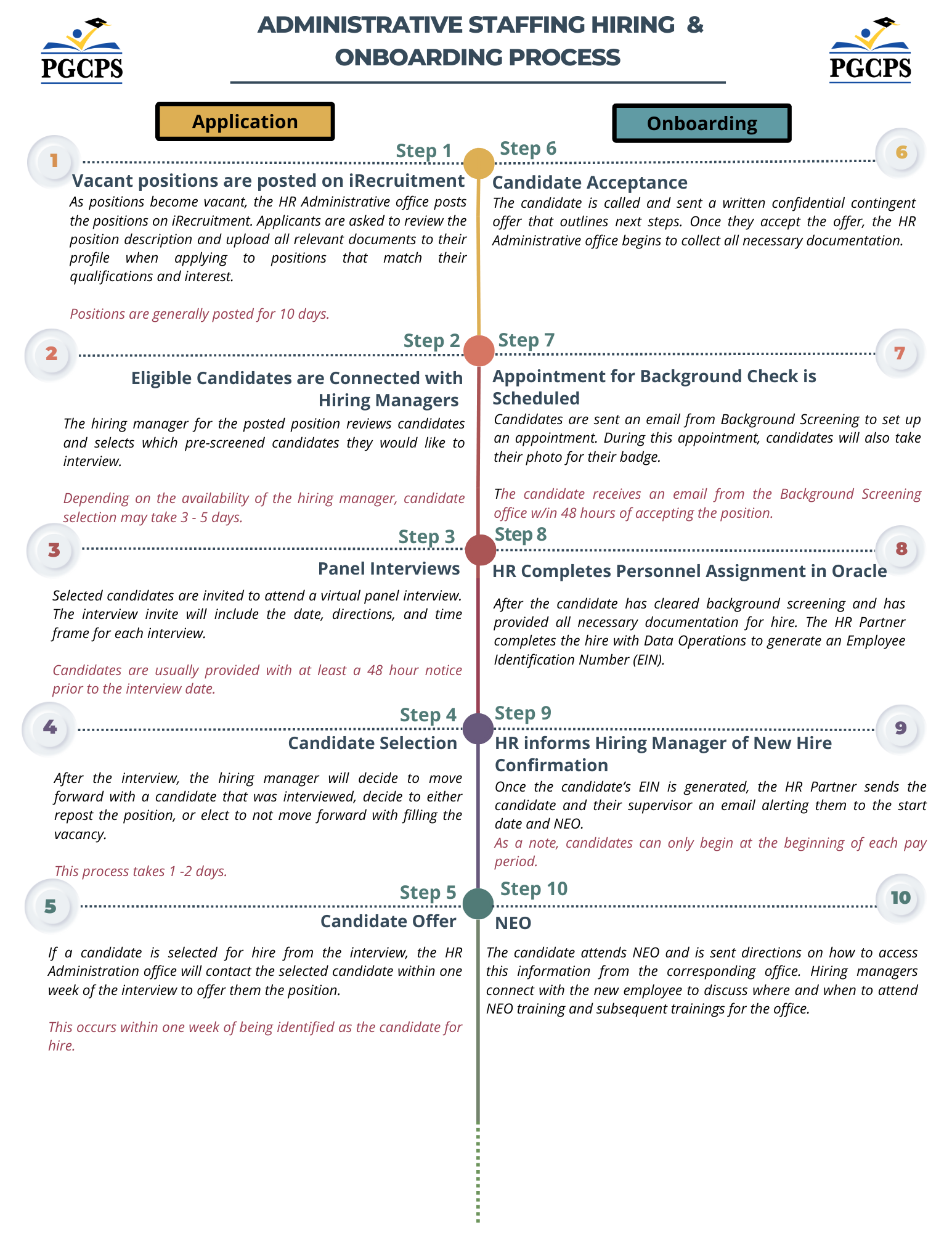 Administrative Staffing Hiring & Onboarding Process
Administrative Staffing Hiring & Onboarding ProcessAs positions become vacant, the HR Administrative office posts the positions on iRecruitment. Applicants are asked to review the position description and upload all relevant documents to their profile when applying to positions that match their qualifications and interest. Positions are generally posted for 10 days.
The hiring manager for the posted position reviews candidates and selects which pre-screened candidates they would like to interview. Depending on the availability of the hiring manager, candidate selection may take 3 - 5 days.
Selected candidates are invited to attend a virtual panel interview. The interview invite will include the date, directions, and time frame for each interview. Candidates are usually provided with at least a 48 hour notice prior to the interview date.
After the interview, the hiring manager will decide to move forward with a candidate that was interviewed, decide to either repost the position, or elect to not move forward with filling the vacancy. This process takes 1 -2 days.
If a candidate is selected for hire from the interview, the HR Administration office will contact the selected candidate within one week of the interview to offer them the position. This occurs within one week of being identified as the candidate for hire.
The candidate is called and sent a written confidential contingent offer that outlines next steps. Once they accept the offer, the HR Administrative office begins to collect all necessary documentation.
Candidates are sent an email from Background Screening to set up an appointment. During this appointment, candidates will also take their photo for their badge. The candidate receives an email from the Background Screening office w/in 48 hours of accepting the position.
After the candidate has cleared background screening and has provided all necessary documentation for hire. The HR Partner completes the hire with Data Operations to generate an Employee Identification Number (EIN).
Once the candidate’s EIN is generated, the HR Partner sends the candidate and their supervisor an email alerting them to the start date and NEO. As a note, candidates can only begin at the beginning of each pay period.
The candidate attends NEO and is sent directions on how to access this information from the corresponding office. Hiring managers connect with the new employee to discuss where and when to attend NEO training and subsequent trainings for the office.
| Key Areas | Name & Title | Contact Information |
| Manages the operations needed to support the administrative accounts of ASASP II, ASASP III, and Executive positions to include Executive and Principal Positions. | Katrina Brown Senior HR Partner |
katrina2.brown@pgcps.org Phone: 301-780-6732 |
| Supports hiring managers in hiring for vacancies and supporting employees who are in ASASP II with the exception of Principal Positions. | Michelle Hicks HR Partner |
michelle.epps@pgcps.org Phone: 301-952-6141 |
| Supports hiring managers in hiring for vacancies and supporting employees who are in ASASP III. | Margo Champion HR Partner |
margo.champion@pgcps.org Phone: 301-952-6281 |
| Supports hiring managers in hiring for vacancies and supporting employees who are in ASASP II. | Priscilla Gonzalez HR Junior Partner |
pr.hendersongonzalez@pgcps.org |
| Supports hiring managers in hiring for vacancies and supporting employees who are in ASASP III. | Noelle (Jaden) Burnett HR Junior Partner |
jaden.burnett@pgcps.org |