ParentVUE
This is the where parents/guardians can access grades, attendance, and more.
Welcome to our Technology and ParentVUE Family Portal Help page. You will find helpful videos for ParentVUE, managing student accounts, Chromebook cases and using Scriborder for enrollment. There is also a ParentVUE Support for Parents and Guardians page if you need assistance registering or managing your account. Please note, this is for help with High Bridge Elementary School students only. If further help is needed, please contact your childs school.
Technology fees for Chromebooks and tablets can be paid online through myschoolbucks. You should sign in first and then go to PGCPS Technology Fees item. Once signed in you can also search for "tech" and choose PGCPS Technology Fees - Student & Family Use Only. It must have this logo below.
Fees can also be paid using a money order. Please contact the IT Technician or Technology Liaison for the amount owed. If the information is not posted on the staff directory please contact the main office of the school.

Chromebook power reset

How to correctly put your Chromebook into the PGCPS issued case
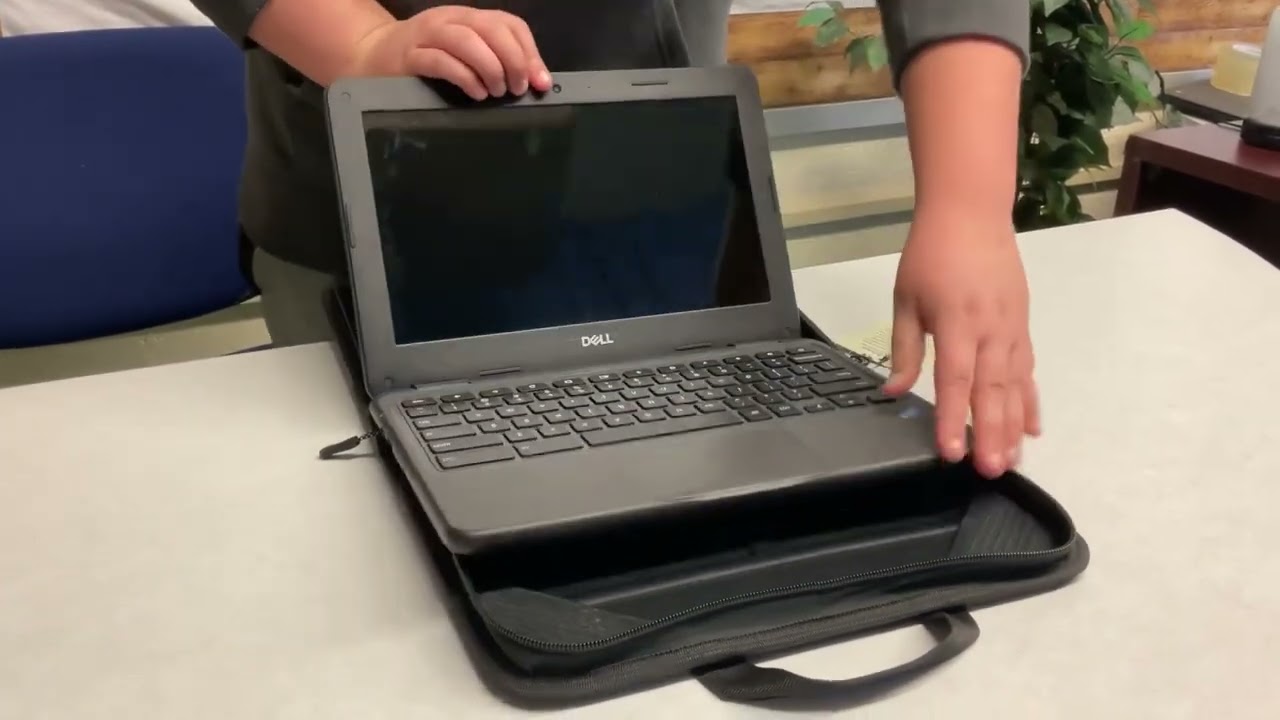
Cómo colocar correctamente su Chromebook en el estuche emitido por PGCPS

Comment mettre correctivement votre Chromebook dans l'étui émis par PGCPS